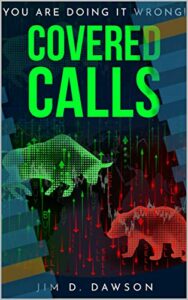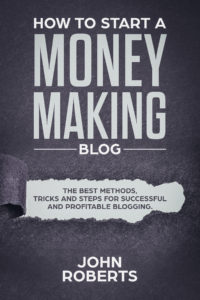Using Pinterest for business: tips and tactics
1. Add save buttons to your site
If you want people to take action, you’ve got to make it easy for them to do so. Since adding a save button to your website allows people to  Pin your content with just a click, even if they don’t have the Pinterest browser button installed, it should be no surprise that doing so can quintuple the amount of content Pinners save from your site.
Pin your content with just a click, even if they don’t have the Pinterest browser button installed, it should be no surprise that doing so can quintuple the amount of content Pinners save from your site.
You can choose to use automatic buttons—in which case a clickable Pinterest Save button will appear on every image on your site—or hover buttons, which will appear only when someone hovers their mouse over the images. Or, you can choose to add a Pinterest Save button only to a specific image on your site.
You can create your Pinterest Save buttons using the Pinterest Widget Builder. You’ll find step-by-step instructions and learn more about how to use social save and share buttons in our post on social media buttons for every network.
2. Pin consistently
Pinterest recommends that you Pin something at least once per day, during peak times—which they’ve found to be evenings and weekends for U.S.-based brands. Pinterest also highlights that consistency is key—if you’re going to post a large number of posts over the course of a week, divide them up and post several per day rather than posting them all at once.
If you’re creating Pins to coincide with an upcoming holiday, season, or event, you should start posting them about 45 days in advance.
3. Focus on great visuals
Pinterest is a highly visual medium, so it’s worth the effort to create quality imagery. Your photos should be clear, well-lit, well-composed, and—most importantly—in focus. If you don’t have the time, the tools, or the skills to create imagery of your own, there are plenty of stock photography websites with quality photos you can use.
photography websites with quality photos you can use.
Think about creative ways to showcase your product and your brand visually. After studying the performance of 50,000 promoted Pins, Pinterest found that lifestyle images generally outperform product images. For instance, fashion and style Pins showing products in use in real life saw 30 percent more click throughs and 170 percent higher checkout rates than those showing the product alone.
For example, this Pin from Hunter Boots showcases how their boots can be worn, rather than offering a plain close-up of the boots themselves.
Eighty percent of Pinners use the Pinterest app to access the network on mobile devices, so images should be optimized for a small screen. Vertical images are your best bet, since they give you more real estate to work with. The image ratio can be up to 1:2.8, but 2:3 is ideal, which means your image should be 600 x 900 pixels. If your image is taller than 1560 pixels, it will get cut off.
Adding a few words of text to your images can help give an immediate idea of what the linked content is all about. For example, food-related Pins that include a short text call-out get 23 percent more click throughs and 31 percent more saves. But don’t go overboard, since Pinterest specifically recommends avoiding images that are too busy.
Finally, keep in mind that you can create multiple Pins with different images that point to the same webpage. This is not only allowed, but encouraged, since different images can appeal to different audiences.
4. But don’t neglect the words
Sure, we’ve just told you that Pinterest is a visual medium—but great visuals alone are not enough to create serious engagement. Make the most of the description field to tell viewers exactly what they will get if they click through to the linked content on your site. Make sure to 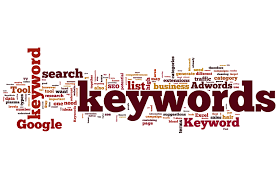 include your most important keywords to help your Pins appear in search (but, of course, be sure to do this in a natural and helpful way rather than engaging in keyword stuffing).
include your most important keywords to help your Pins appear in search (but, of course, be sure to do this in a natural and helpful way rather than engaging in keyword stuffing).
The description in this Pin from BobVila.com incorporates some great keywords related to power outages (and the weather incidents that cause them) while still sounding like it’s written for people rather than search bots:
If you create multiple Pins with different images pointing to the same content, make sure to create a unique description for each one.
Then, make sure that linked content delivers on what you promise. Quality content will get Pinners excited about following and interacting with your brand both within and outside of Pinterest. On the other hand, Pinterest penalizes Pins with broken links, so make sure all of your Pinned links are correct and up to date.
5. Use Rich Pins when appropriate
Rich Pins are enhanced Pins that use metadata pulled from your site to provide extra information about what Pinners will find when they click on a Pin. Rich Pins are available for apps, recipes, products, and articles—in other words, they are almost certainly applicable to the content you are Pinning or hoping that others will Pin from your site.
For example, Rich Pins for articles include a headline, the name of the author, the date the article was published, and a story description. They also specifically indicate that the link points to an article, and include a call-to-action button that says “Read it.”
6. Get social
Remember: Pinterest is a social network, not a billboard. If you want people to engage with your Pins, you’ll need to be engaged yourself. Follow boards or accounts from relevant but non-competitive brands in your industry, and make sure to actively like and engage with Pins related to your niche.
You can also get employees and brand evangelists involved in your Pinterest network by inviting them to contribute to group boards. For example, Allrecipes has a board where more than 100 of its “Allrecipes Allstars” contribute Pinned recipes. The board has been a huge success for Allrecipes, attracting nearly 400,000 followers.
7. Use analytics to improve results
Pinterest Analytics provides important information about what types of content perform best on the network, so you can tweak and improve your Pinterest for business results over time. You’ll be able to see which Pins are most popular and which drive the most traffic to your site, so you can focus on the metrics that matter most to your particular business.
You’ll also see which boards your Pins are included in, which can give you a sense of how people think about your business and your products, and spark new ideas for how to position your Pinterest efforts. And you’ll get information about the demographics and interests of people who interact with your Pins, providing valuable insight to help you target your strategy to precisely the right audience.
For example, the fashion brand Reiss was surprised to learn that their menswear Pins drove more clicks and impressions than Pins of women’s clothing. They quickly revised their previously female-focused Pinterest strategy to target more men, brought in even more male followers, and saw a large jump in referral traffic to their menswear pages.
You can access Analytics directly from your profile by clicking the Analytics tabon the top left of the screen, and learn more about the details of using Pinterest Analytics to fine-tune your strategy in our post on Pinterest Analytics for business.
8. Try Pinterest ads
Promoted Pins (aka Pinterest ads) are a great way to get your Pins seen by more people, creating new exposure for your brand. But Promoted Pins can provide exposure well beyond what you pay for. Internal Pinterest data shows that advertisers get an average of 20 percent more organic clicks in the month following the launch of a Pinterest ad campaign.
Pinterest identifies Promoted Pins by placing the word “Promoted” below the Pin. Clicking on the more icon (…) brings up a statement describing who paid for the ad. For example, take a look at this Promoted Pin from Style Bistro:
However, when Pinners save your Promoted Pins to their own boards, they become regular organic Pins, so the promotional labels are stripped out.
Check out our article on The Latest Social Media Marketing Techniques
Check out our YouTube Channel for lots of videos from our website topics. Don’t forget to Subscribe!